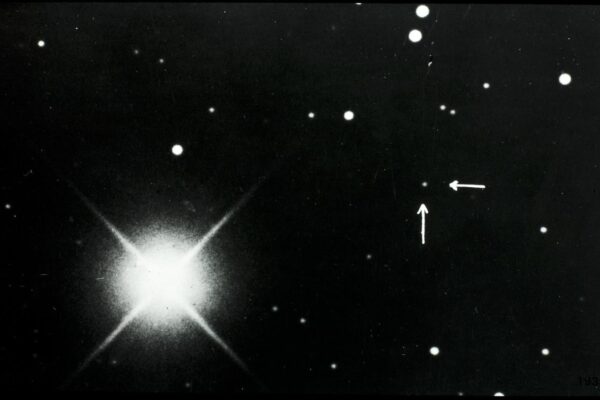It’s very easy to share links to images and image groups in the Artstor Digital Library. Here’s how:
- Open the group you wish to share. This can be a Private, Institutional, Artstor-Curated, or a group that has been shared with you.
- From the menu choose Share > Generate image group link.
- Click Copy to Clipboard or highlight the url and copy it. You’re now ready to paste and share!
Learn more about sharing Artstor content with others at your institution on our Support site.
Updated October 2020