In our research, we learned that faculty often manually create handouts with content links to upload to their LMS. As part of our efforts to improve teaching with texts and images, we have made it easy to export the content on your JSTOR Workspace or in one of its folders as PDFs.
On your Workspace or folder, simply click on the “Export” option.
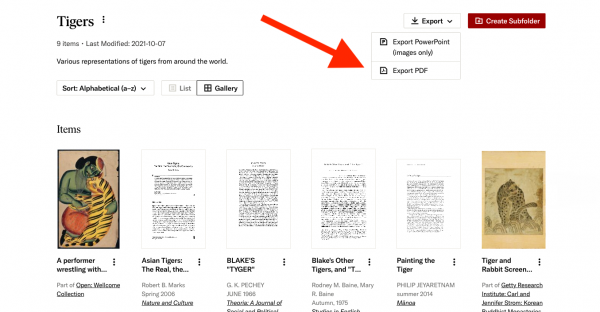
Your PDF handout will include
- Folder title and description
- A hyperlinked title and thumbnail for each item that opens directly to that content on JSTOR
- Tombstone metadata (date, creator, and linked collection/book/journal)
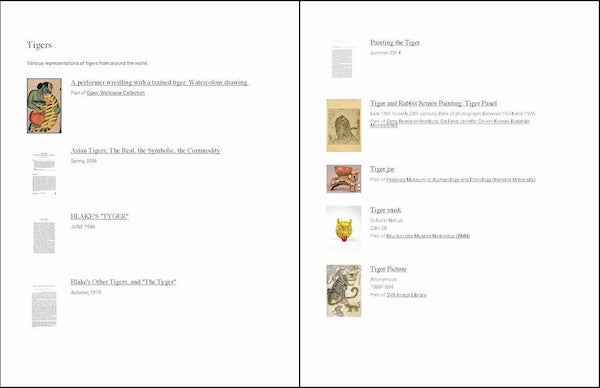
Faculty told us that this type of handout can serve as a bibliography for their class, and that they also may assign their students to create a folder of content and have them turn in the PDF. And we heard from librarians that they could use the PDF handout as a way to gather materials to share with students they are assisting.
We will continue to work to accommodate teaching needs in addition to research, and to make it easier to work with images alongside journals and books.