Good news: You can now read articles on JSTOR in full-screen view! Simply click the “View Full Screen” option to make use of the entire browser area.
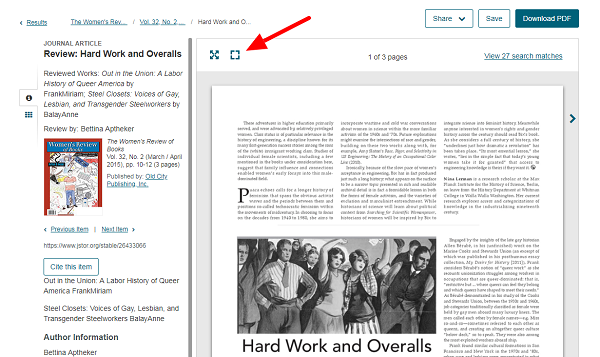
Once in full-screen mode, you can zoom in and navigate to next and previous pages. Also, users with low vision are now be able to increase the size of the text. And this feature is keyboard navigable, meaning you can use can use the arrow keys to move a zoomed-in page scan.