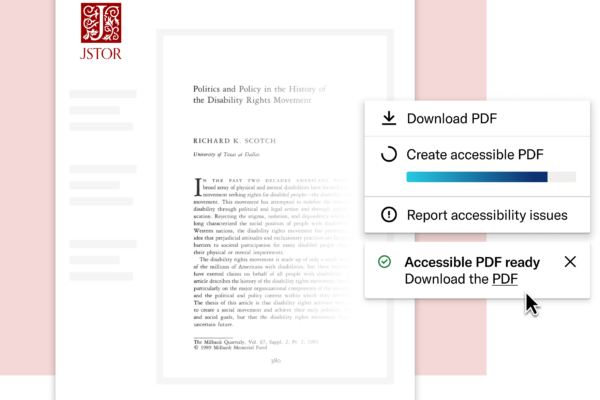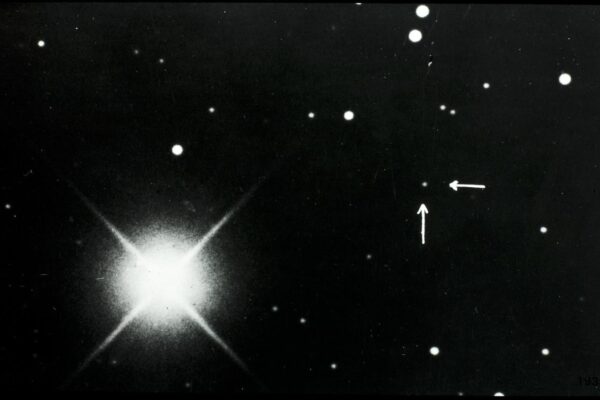I recently found myself exploring the amazing world of netsuke using Artstor’s new comparison mode to perform that timeless task: double-slide projection. Boy, has it ever gotten easier!
The new image viewer allows you to project up to 10 images together, with the ability to zoom in on details of any of the images and add or remove images as needed. You can view detailed brushstrokes, or pan across large blocks of text in one of the primary source documents in Artstor. Try this yourself by opening a lecture image group, viewing the first image full screen, and clicking “compare.”
This flexibility is perfect for today’s style of teaching where students and faculty actively engage in a subject, moving from one image pairing to another as classroom discussion progresses. It is also amazing for taking advantage of the many views of the same small detailed objects you can find in Artstor.
Back to the netsuke. The Metropolitan Museum of Art’s collection is well-documented with multiple images that, when viewed together in the image viewer, get us closer to these little masterworks than we possibly could when on view in the museum.
Another exciting application of comparison mode is teaching about complex architecture. Now you can show exterior and interior views while keeping a ground plan on the screen. You can even use comparison mode with our Virtual Reality Panoramas of World Architecture to view mosaics and other architecture details in situ.
Isidore of Miletus, Anthemios of Tralles. Hagia Sophia. Interior: Apse. 532-537. Image courtesy Columbia University Media Center for Art History, 824 Schermerhorn Hall, Columbia University, New York, NY 10027, Phone: 212-854-3044, Email: mediacenter@columbia.edu
Isidore of Miletus, Anthemius of Tralles. Hagia Sophia; beautiful apse mosaic, depicting of the enthroned Virgin and Child. 532-537. Image and original data provided by ART on FILE, www.artonfile.com.
While you can still download your image group to PowerPoint with a couple clicks, supplementing it with a presentation in comparison mode allows for a lot of interesting exploration–particularly when working with panorama files.
We hope you enjoy working with this new functionality. Get in touch and let us know how it’s working for you!
Dana Howard, Senior Education & Outreach Manager for Secondary Schools