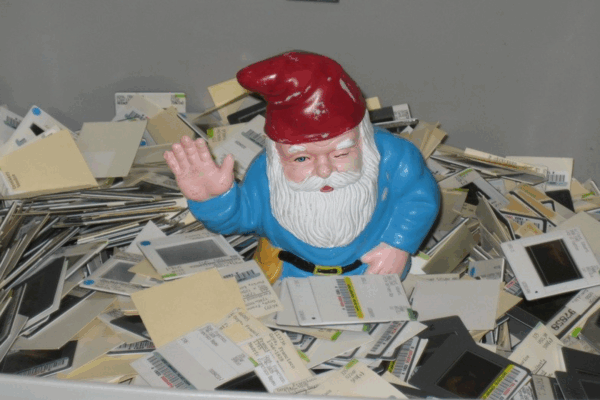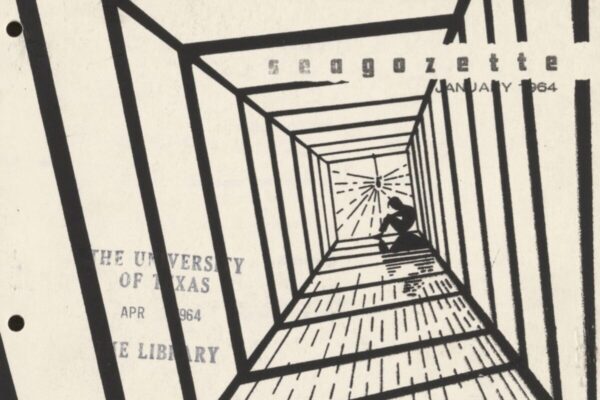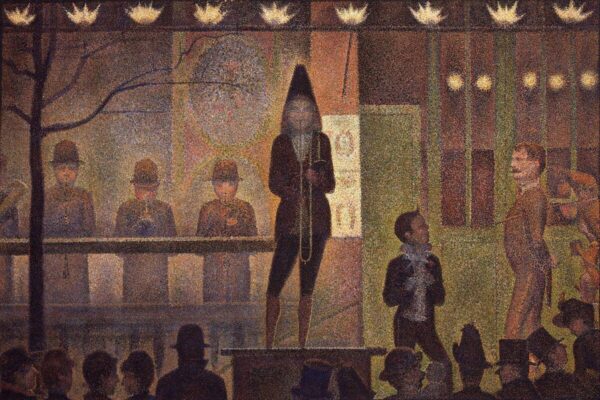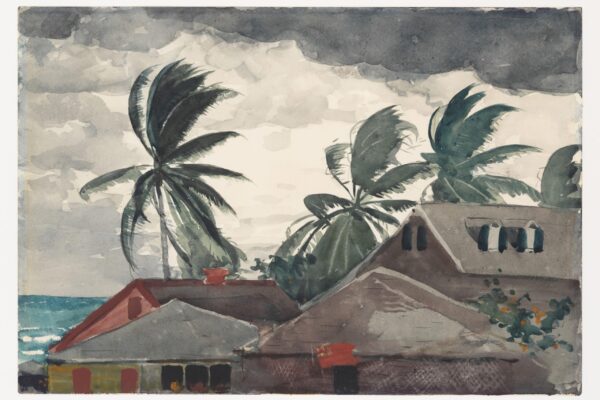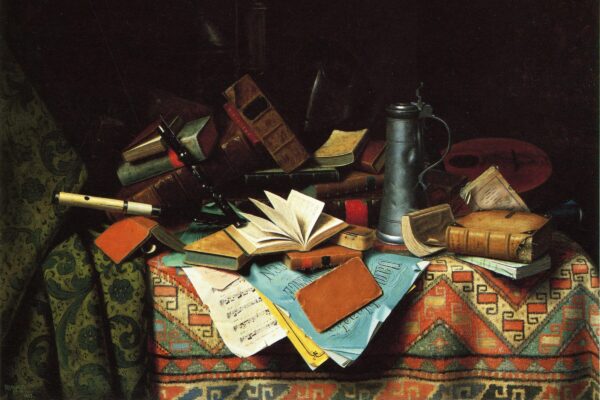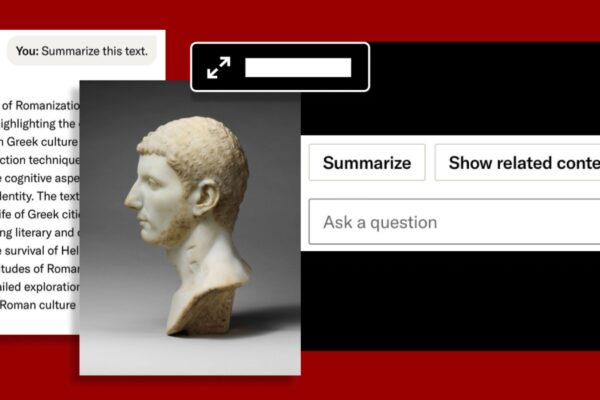Where knowledge meets innovation
From AI-driven exploration to personal research hubs, curated teaching resources, collaborative annotation, and primary and secondary source integration, JSTOR helps users work smarter, think deeper, and inspire curiosity across disciplines.
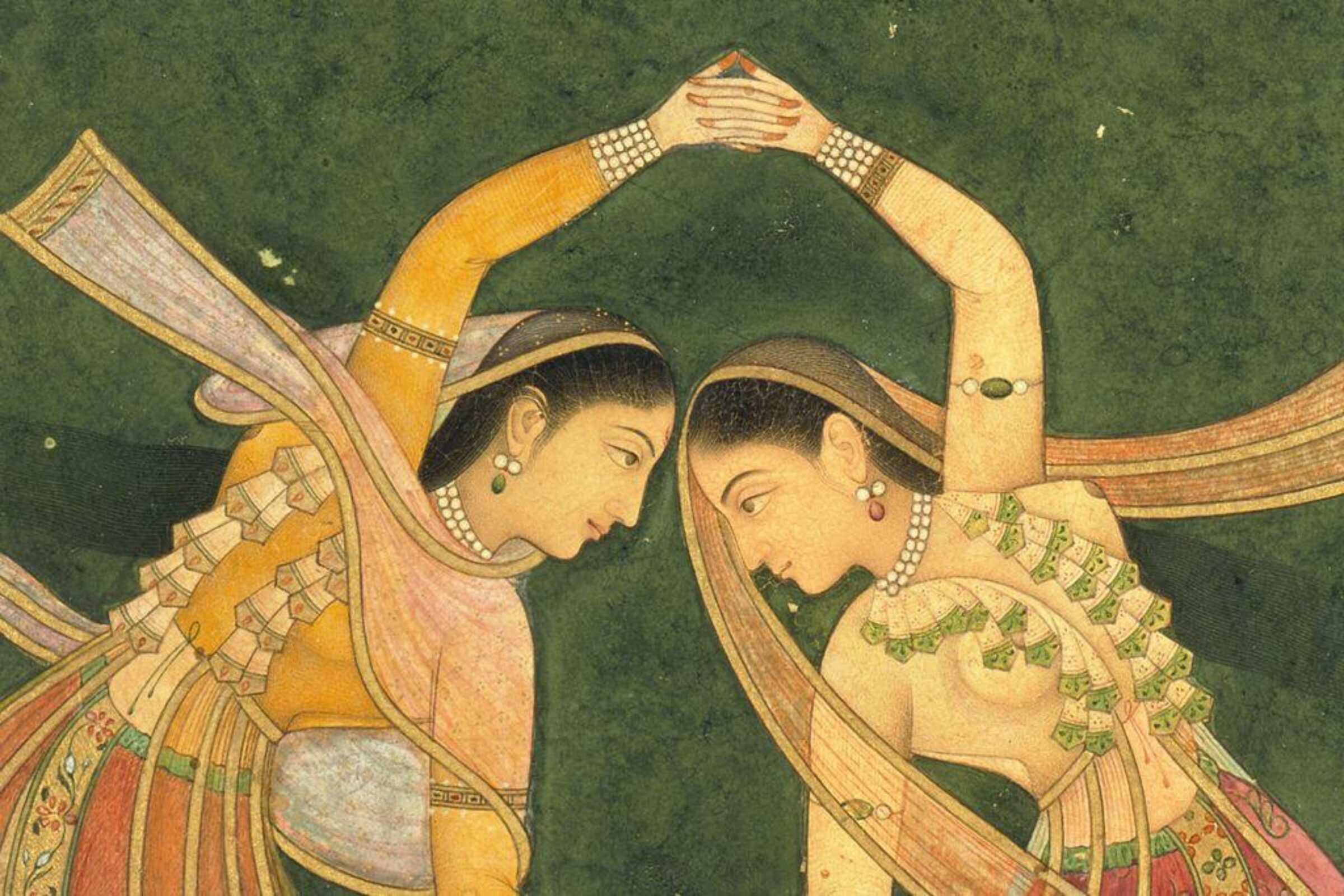
Research and discovery tools
Built with—and for—the academic community, JSTOR’s research tools help scholars and students ask better questions, uncover insights, and organize knowledge efficiently.
AI research tool: From questions to discoveries
JSTOR’s AI research tool can summarize texts, explore related materials and topics, and answer your questions to help uncover new connections across millions of items.
Features include:
- Contextual prompts like “What is this about?,” “Show related content,” or “Recommend topics”
- Ability to highlight text and instantly summarize or find related items
- Inline citations and auto-citations in MLA, APA, and Chicago formats
- Downloadable conversation histories as PDF or HTML
Workspace: Your personal research hub
Create, collect, and collaborate with JSTOR Workspace—your secure hub for saving, organizing, and sharing research materials.
What you can do:
- Save and annotate articles, book chapters, and images in custom folders and subfolders
- Upload your own content and integrate it with JSTOR materials
- Share folders with students or colleagues at your institution
- Export and present research as PDFs, PowerPoints, or ZIPs
- Duplicate and reuse folders for different projects or courses
Workspace is only available through a free personal JSTOR account. Once registered, you can access your Workspace anywhere you log in, even outside your institution’s network.
Text analysis support: Unlock data-driven scholarship
Using structured datasets, JSTOR’s text analysis support enables researchers to analyze patterns, trends, and linguistic data across millions of scholarly texts.
Key details:
- Request structured datasets for large-scale digital humanities projects
- Download the JSTOR bibliographic metadata file (JSONL) for local parsing
- Submit custom dataset requests for up to 1.5 million items
Search on JSTOR: Smarter, for deeper discovery
Find exactly what you need with intuitive, precise, and AI-enhanced search tools.
How it works:
- Two ways to search: Choose between Keyword for precision, or Semantic for AI-driven discovery that surfaces conceptually related content—even when wording differs
- All-in-one results: Search text, images, audio, and video at once for a truly interdisciplinary view
- Fine-tuned filters: Narrow by content type, date, or subject, and refine instantly by searching within results
- Powerful simplicity: Use up to 200 characters, quotation marks for phrases, and Boolean operators to customize your results
- Visual and intuitive: Sort by relevance, newest or oldest, preview snippets, and explore related items without losing your place
Images: Picture-perfect research tools
Explore over 3 million high-quality images from leading museums, libraries, and archives—all in one powerful visual research platform. Go beyond thumbnails with tools designed for visual analysis.
What you can do:
- Advanced image search: Find exactly what you need using fields like creator, title, subject, culture, material—or combine terms with Boolean operators and date ranges
- Seamless discovery: Uncover related images and texts that reveal historical, cultural, and scholarly connections
- Zoom in for detail: Examine every brushstroke or artifact close-up in the high-resolution IIIF viewer
- Compare like a pro: View and analyze up to four images side by side in full screen, with options to hide or show details
- Save, cite, and share: Save images or zoomed views to Workspace, download for offline use, and export citations in MLA, APA, or Chicago format
Cite it right—instantly with JSTOR
Save time and stay accurate with JSTOR’s built-in citation tools—designed to make referencing effortless.
Why it’s a game changer:
- Instant accuracy: Auto-generate citations in MLA 9, APA 7, or Chicago 17 with a single click
- Flexible exports: Send citations directly to RefWorks, EasyBib, NoodleTools, or download in RIS or text format
- Bulk efficiency: Cite one item or hundreds at once—perfect for large projects or group research
- Multimedia ready: Combine image, text, and video sources into one complete reference list
- Always organized: Manage, save, and export all your citations seamlessly from Workspace
Teaching and learning tools and resources
The Understanding Series: Connect classic texts with scholarship
Explore how foundational works—from Frankenstein to I Have a Dream—have been interpreted across time and disciplines. The Understanding Series links classic texts with scholarly articles that cite or analyze them, helping students trace influence, debate, and interpretation.
Research Basics: Build confident researchers
Master the foundations of academic research with Research Basics, JSTOR’s free online course designed for students new to scholarly inquiry. Through short, interactive lessons, quizzes, and assessments, learners build essential skills in effective searching, evaluating sources, and using information ethically—all at their own pace.
Created by JSTOR librarians, this self-guided course prepares students for success in college-level research and beyond.
Resources to enhance teaching and learning
Supporting educators is at the heart of JSTOR’s mission. We offer ready-to-use lesson plans, activities, reading lists, and syllabi built around JSTOR content and tools.
Explore materials that help you:
- Streamline prep: Adapt classroom activities and assignments in minutes
- Spark curiosity: Pair primary and secondary sources to build critical thinking
- Broaden perspective: Integrate inclusive, global, and underrepresented voices
- Strengthen skills: Teach lifelong research habits using JSTOR’s search, Workspace, and annotation tools
- Share your expertise: Contribute your own teaching resources through the JSTOR collaborator program to inspire educators worldwide
JSTOR Daily: Scholarship in context
JSTOR Daily is our digital magazine that connects current events and enduring questions to the scholarship available on JSTOR. Written by scholars, journalists, librarians, and researchers, each story provides thoughtful, well-researched background for understanding our world—bridging academic rigor and accessible storytelling.
JSTOR Daily:
- Includes free, linked research on JSTOR, marked with the “J” icon
- Offers classroom-ready reading lists, syllabi, and annotated primary sources
- Features award-winning essays and podcasts that bring scholarship to life
Hypothesis social annotation: Interactive reading for classrooms
Annotate and discuss JSTOR content collaboratively with Hypothesis, which brings real-time commentary and peer discussion to your LMS, turning reading into dialogue.
Use cases:
- Instructors guide close reading through shared annotations
- Students analyze texts collaboratively
- Librarians support information literacy training
Integrated research experience
Primary and secondary sources: Better together
Explore original letters, manuscripts, and images alongside peer-reviewed articles and research reports—all in one place. JSTOR’s integrated platform deepens context, strengthens analysis, and sparks new connections across disciplines.
Audio and video: Bringing scholarship to life
Watch, listen, and learn with JSTOR’s growing library of multimedia—complete with captions and transcripts for accessibility.
Get started with JSTOR
Whether you’re teaching, researching, or managing library resources, JSTOR provides a unified, sustainable platform that makes scholarship more accessible and discovery more powerful.
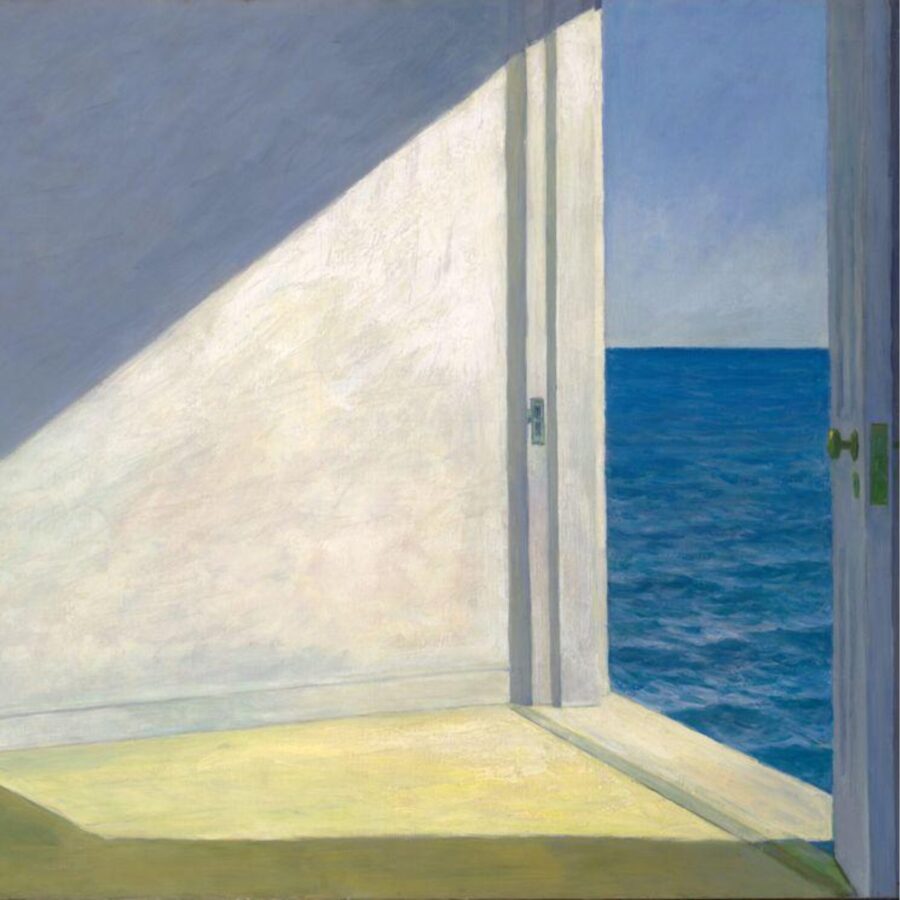
Find out how JSTOR can support your institution
Discover what’s possible on JSTOR
Connect with our team to learn how JSTOR’s features can support your institution’s research and teaching goals.
Note: Items marked with * are required.
Teaching and research in action
View image credits from this page
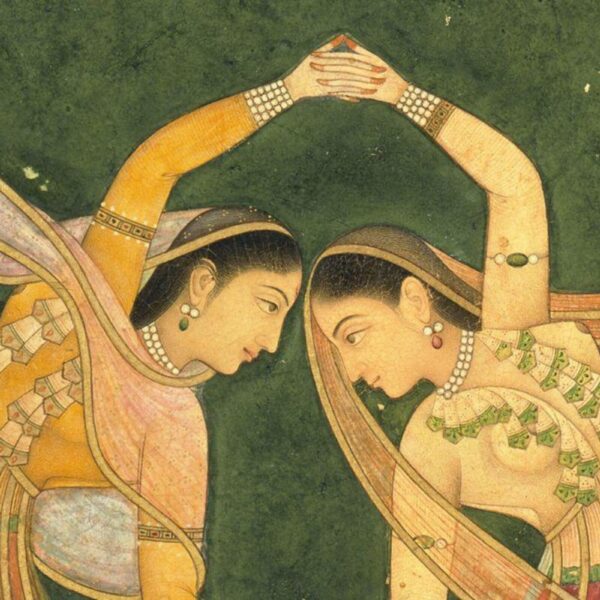
Indian. Detail: Dancing Girls. c. 1700. Part of American Council for Southern Asian Art (ACSAA) Collection (University of Michigan), Artstor.
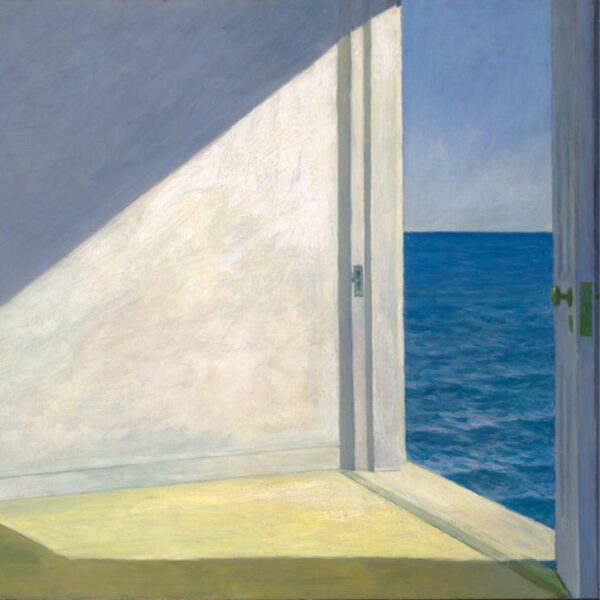
Edward Hopper. Rooms by the Sea. 1951. Part of Yale University Art Gallery, Artstor.