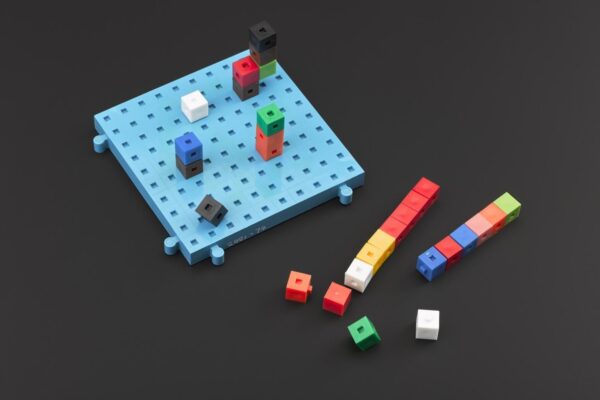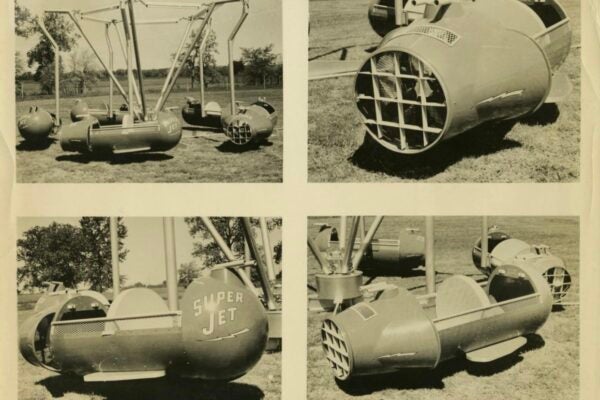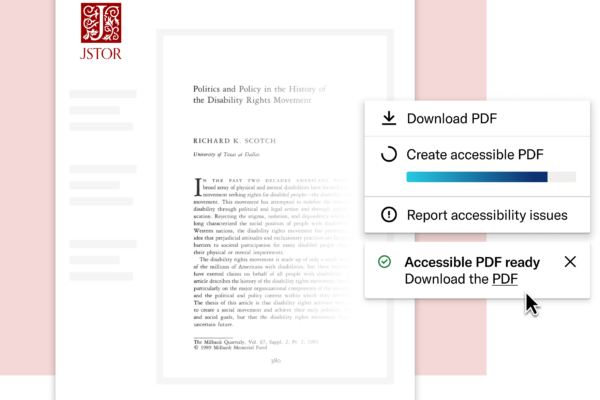JSTOR is a trove of resources, from academic journal articles and books to images, audio, video, and other primary source materials. This makes it invaluable for faculty, students, and scholars alike.
A useful feature built into the JSTOR platform that some may not know about is JSTOR’s Workspace–a personal digital hub where researchers can save, organize, and share their findings. In this post, we outline how Workspace can streamline your research process and enhance collaboration across various roles, from librarians to students.
The power of JSTOR’s Workspace
Workspace acts like a digital filing cabinet where you can store and manage research materials in a single, organized location. You’ll need to be signed into a free, personal JSTOR account to use it, even if you have JSTOR access through an institution. Learn how to sign up.
Accessible anywhere with an internet connection, it’s perfect for on-the-go researchers.
Here’s a look at how each feature supports users’ research workflows:
- Centralized resource management: JSTOR’s repository includes millions of primary and secondary sources. Workspace lets you store all your research discoveries in one place, making it easier to retrieve information without sifting through numerous tabs, browser bookmarks, or downloaded files. You can create folders (and folders within folders) to organize content by course, project, theme, or anything else you can think of. Consider it your personal Google Drive for JSTOR. For librarians, this means they can curate folders of resources tailored to specific research topics or course needs and share them with faculty and students. For faculty, Workspace is a tool to gather readings, images, and references for lectures or assignments, organizing materials by class or topic. Students and researchers can use workspace to manage their research projects, keeping resources neatly categorized by chapters, essays, or themes, making retrieval seamless during the writing or analysis process.
- Compare mode for in-depth analysis: With Workspace, you can compare up to four items, including text- and image-based resources, side by side, making it easier to analyze content for similarities, differences, and trends. Comparisons can be made with outer content in your Workspace, or with search results. This feature is particularly useful for faculty preparing lesson plans, lectures, or discussion sessions, as it allows them to juxtapose primary sources with scholarly analyses.
- Share your Workspace: Although Workspace doesn’t offer live collaborative editing, you can share folders that others within your institution can copy and edit for their own use.. This feature is ideal for embedding assignments within your LMS. And a folder need not be complete at the time of sharing. A shared folder and its subfolders can be added to throughout the semester, giving students an active resource to accompany your latest lecture or assignments.
- A collaborative tool: Workspace folder sharing is ideal for group projects, library workshops, or faculty-student discussions. Librarians might share curated resources for specific research topics or courses, and faculty can provide students with collections of sources for assignments to scaffold students’ research projects. Students can also use shared Workspaces to present their research findings to peers or mentors. This is crucial, as it can demystify the research process, which can often feel vague, and allow librarians, faculty, and students to share best practices and research methods with one another, making an ordinarily solitary activity more collaborative.
- Handy notes and folder descriptions: Workspace enables users to attach notes to each item, or a description to the entire folder. Notes and descriptions are easily exported in PDF or Powerpoint format, allowing your to share your thoughts about the content you discovered on JSTOR.
- JSTOR’s citation tool: In Workspace as with everywhere on JSTOR, a citation of any item can be exported in APA, MLA, and Chicago style.
- Access from any device: Because it’s cloud-based, Workspace allows users to access their materials from anywhere. Whether you’re researching in the library, attending a conference, or working from home, Workspace keeps your research in sync across all your devices, making it easier to pick up where you left off.
Suggestions for making the most of JSTOR’s Workspace
For librarians
- Curate resource collections: Create and share topic-specific folders with students and faculty to enhance research workshops or support specific courses.
- Annotate for context: Add notes to resources to guide users on how and when each might be most useful.
For faculty
- Compile course resources: Use folders to gather readings and media for classes, and share them with students to facilitate easier access and self-paced learning.
- Foster analytical skills: Encourage students to use the compare mode for assignments where they need to evaluate primary and secondary sources to get the full picture.
For students and researchers
- Organize research projects: Separate resources into project-specific folders, making it easy to keep track of multiple assignments, projects, or research areas.
- Streamline citations: Save time with easy-to-export citations for assignments and projects, and attach notes to track insights and plans.
Getting started with JSTOR Workspace
Here’s a quick step-by-step guide to make the most of Workspace:
- Create a JSTOR account: Sign up for a free account if you don’t already have one. You will need a log-in, even if you access JSTOR through an institution.
- Access your Workspace: Find Workspace in the top menu on any page once logged in.
- Add materials: Save resources from JSTOR to your Workspace with a single click of the Save button from anywhere you find an item on JSTOR
- Compare sources: Use the compare mode to view and analyze up to four items simultaneously.
- Organize with folders: Sort materials into folders based on research needs.
- Share resources: Share curated folders with others to support group projects and discussions.
- Add notes and citations: Keep detailed notes on saved items and export citations in various formats.
- Access anywhere: Log in from any internet-connected device to continue your research wherever you are.
Get started with Workspace
JSTOR’s Workspace simplifies research for librarians, faculty, and students by consolidating resources, enhancing organization, and supporting effective sharing. It is a gateway to a streamlined, efficient research experience tailored to meet your needs.