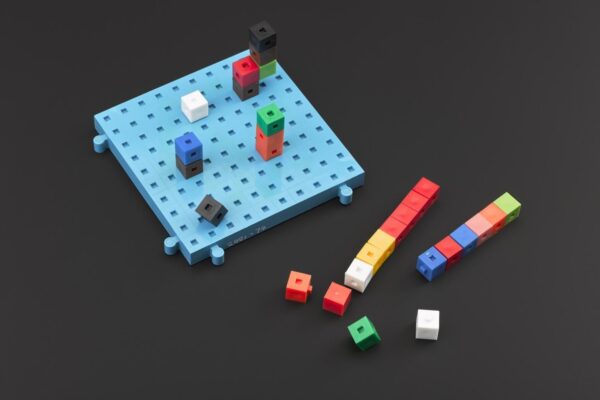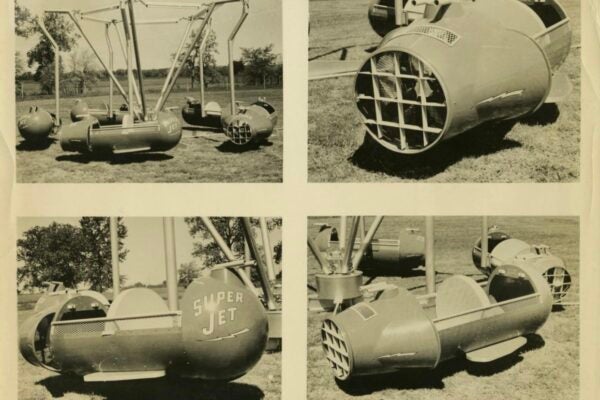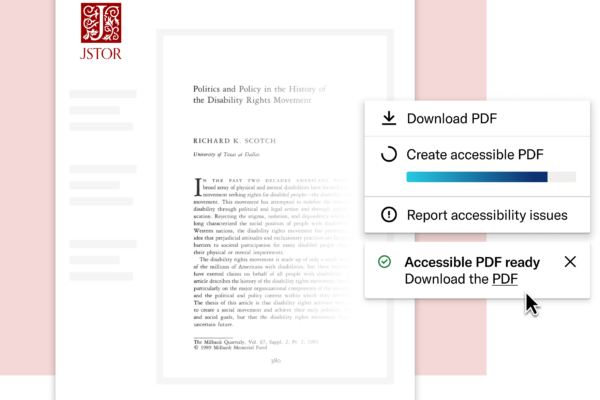Ah, the problems of having 2.5+ million images to choose from: your keyword search might get you too many results! Not to worry—just filter your results!
Refine your search results by clicking on collection type, geographic area, classification (i.e. media), contributor, or date range on the filtering panel on the left of the page with your results.
You can click “Clear” next to the filter heading to go back to your full list of results. Learn more on our support site.
Updated October 2020